Different cPanel installations include different features, but the good news is that it’s pretty easy to browse around and to get to know each of the different sections. When you first log in, you’ll usually see some metrics that log your resource usage (such as your CPU usage, your available storage space, and your memory usage). These can provide you with a useful way of keeping an eye on your website’s overall performance.
Once you’ve familiarized yourself with your website’s performance, it’s time to take a look at the different modules. We’ve provided an overview of the most typical cPanel modules below.
File Modules:

These modules allow you to directly upload and manage files from within cPanel without needing to use an FTP client. You can also specify privacy levels, make backups and more. Common modules include:
- Backup
- Backup Wizard
- Directory Privacy
- Disk Usage
- File Manager
- FTP Accounts
- FTP Connections
- Images
- Web Disk
Preferences:
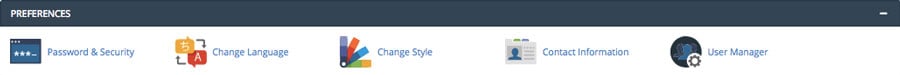
This is where you customize the layout of your cPanel installation to make it better fit your needs. Common modules include:
- Change Language
- Change Main Domain
- Getting Started Wizard
- Manage Resources
- Shortcuts
- Update Contact Info
- Video Tutorials
Databases:
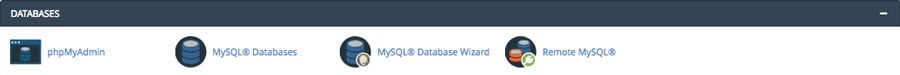
If your website uses a content management system (CMS) then it will use a database to store posts, settings and other information. This section, then, is all about managing those databases. Common modules include:
- MySQL Database Wizard
- MySQL Databases
- phpMyAdmin
- Remote MySQL
Web Applications:

This is typically where your cPanel installation will allow you to install different types of software. It includes everything from blogs and portals to CMSs and forums. Common modules include:
- Drupal
- Joomla
- phpBB
- WordPress
Domains:
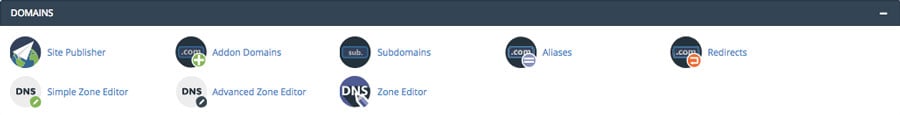
It’s not uncommon for webmasters to use one hosting account for multiple sites or to set up subdomains and redirects. This is the section in which you can manage that. Common modules include:
- Addon Domains
- Aliases
- DNS Manager
- Preview Website
- Redirects
- Subdomains
Metrics:
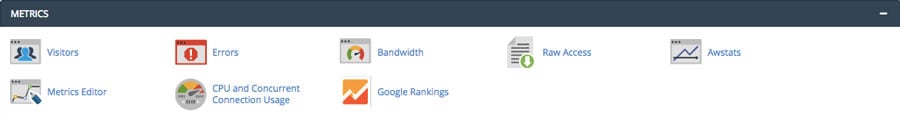
If you’re running a website then you’re going to want to keep an eye on its performance. That’s where the metrics modules come in. They’re all about giving you access to powerful insights that can help you to better make decisions about the way your website works. Common modules include:
- Awstats
- Bandwidth
- CPU and Concurrent Connection Usage
- Errors
- Raw Access
- Visitors
- Webalizer
- Webalizer FTP
Security:
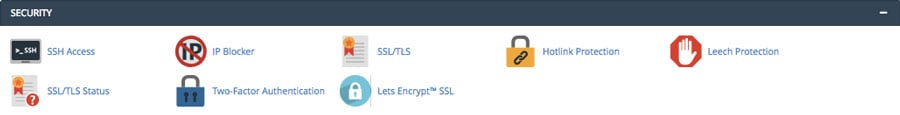
Security is a big concern for most webmasters, especially if they’re storing sensitive information such as usernames, passwords or financial information. This module will help you to keep an eye on key security settings for your hosting account. Common modules include:
- Hotlink Protection
- IP Blocker
- Leech Protection
- SSH Access
- SSL/TLS
Software:
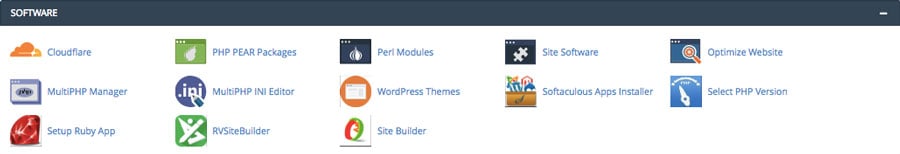
These modules are largely about PHP and Perl and aren’t necessarily needed unless you’re a more advanced user. Common modules include:
- Softaculpis Apps Installer
- Optimize Website
- Perl Modules
- PHP PEAR Packages
- CloudFlare
- PHP Version Selector
Advanced:
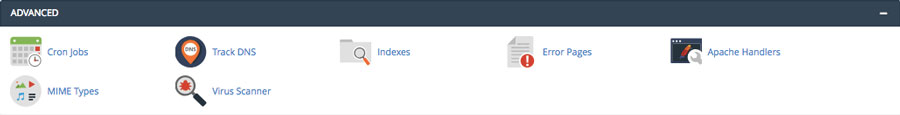
As the title suggests, these settings are also more useful for advanced users. Common modules include:
- Apache Handlers
- Cron Jobs
- Error Pages
- Indexes
- MIME Types
- Track DNS
Email:

Not all web hosting packages include email, but if your package includes both email and cPanel then this is where you’ll administer all of those email accounts. Common modules include:
- Address Importer
- Apache SpamAssassin
- Autoresponders
- Default Address
- Email Wizard
- Encryption
- Forwarders
- Global Filters
- MX Entry
- Track Delivery
- User Filters


 (631) 450-2996
(631) 450-2996 146 4th Avenue
146 4th Avenue

